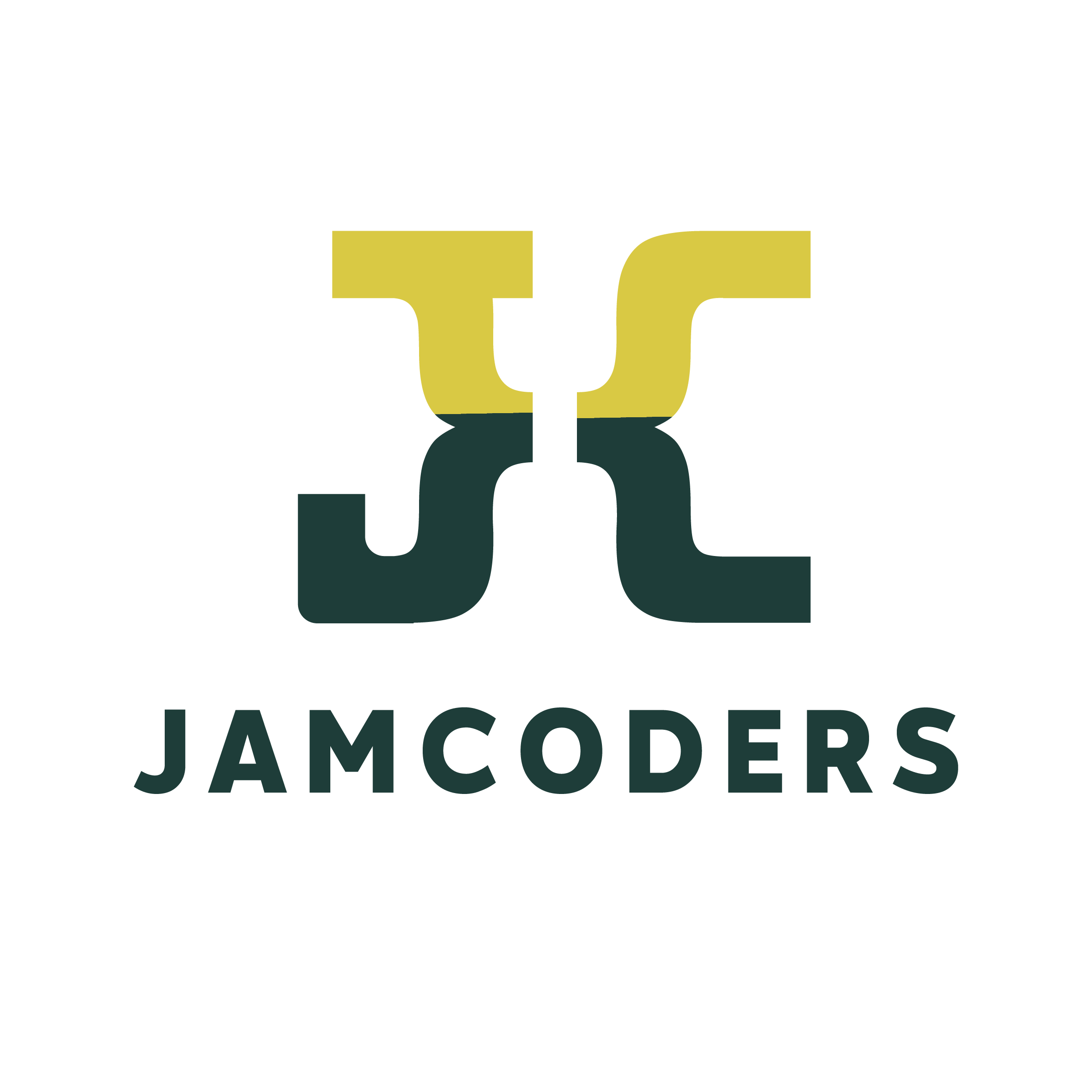Week 3 Day 5 afternoon: Graphics¶
In [1]:
%run "boaz_utils.ipynb"
Graphics on a computer¶
This image is made of 1,000,000 little dots- pixels ($1024\times 768$).
Each pixel has a different color.
All colors are obtained by mixing red, green and blue
In [2]:
from PIL import Image
import numpy as np
def empty_screen(w=100,h=100):
res = [ [color(255,255,255) for i in range(h)] for j in range(w)]
return res
def color(red=0,green=0,blue=0):
return (red,green,blue)
def array_to_image(array, scale=2):
w = len(array)
h = len(array[0])
data = np.zeros((h*scale, w*scale, 3), dtype=np.uint8)
for i in range(w):
for j in range(h):
for k in range(scale):
for l in range(scale):
data[(h-1)*scale-(j*scale + k),i*scale+l] = array[i][j]
img = Image.fromarray(data, 'RGB')
img.save('my.png')
return dsp.Image(filename='my.png')
def plot_array(array, scale=2):
dsp.clear_output(True)
dsp.display_png(array_to_image(array,scale))
# sys.stdout.flush()
In [3]:
def plot_array(array, scale=2):
dsp.clear_output(True)
w = len(array)
h = len(array[0])
data = np.zeros((h*scale, w*scale, 3), dtype=np.uint8)
for i in range(w):
for j in range(h):
for k in range(scale):
for l in range(scale):
data[(h-1)*scale-(j*scale + k),i*scale+l] = array[i][j]
img = Image.fromarray(data, 'RGB')
display(img) # ,Image.LANCZOS)
return None
In [4]:
def RGB(red,green,blue):
s = empty_screen(100,100)
for i in range(len(s)):
for j in range(len(s[i])):
s[i][j] = color(red,green,blue)
return array_to_image(s)
In [5]:
from ipywidgets import interact,interactive, fixed, Box
import ipywidgets as widgets
In [6]:
import IPython.display as dsp
In [7]:
def demo_RGB():
interact(RGB, red=widgets.IntSlider(min=0,max=255,step=5,value=255),
green=widgets.IntSlider(min=0,max=255,step=5,value=0),
blue=widgets.IntSlider(min=0,max=255,step=5,value=0))
In [8]:
demo_RGB()
color(red,green,blue): just returns list of 3 numbers
empty_screen(height,width): returns awidth$\times$heightarrays(namely a list ofwidthlists, each of them is of lengthheight). For everyxbetween 0 andwidthandybetween 0 andheight,s[x][y] = color(255,255,255).plot_array(s): plots the arrayson the screen wheres[0][0]corresponds to the bottom left corner ands[width][length]corresponds to the top right corner.
We will now demonstrate how to use these functions:
In [9]:
c = [255,0,255]
s = [[c for i in range(100)] for i in range(100)]
plot_array(s)
In [10]:
color(blue=255)
Out[10]:
In [11]:
def empty_screen(w=100,h=100):
white = [255,255,255]
res = [ [white for i in range(h)] for j in range(w)]
return res
s = empty_screen(100,100)
plot_array(s)
In [12]:
blue = color(red=0,blue=255,green=0)
for i in range(100):
s[i][55] = blue
plot_array(s)
In [13]:
s[0][0] = color(0,0,0)
s[1][0] = color(0,0,0)
for j in range(2, 10):
s[j][0] = color(0,0,0)
plot_array(s)
In [14]:
s = empty_screen(100,100)
for i in range(100):
for j in range(100):
s[i][j] = [i*2,j*2,j*2]
plot_array(s)
In [15]:
s = empty_screen(100,100)
for i in range(100):
for j in range(100):
if i % 10 != 0:
s[i][j] = [255,255,255]
else:
s[i][j] = [0,0,0]
plot_array(s)
In [16]:
s = empty_screen(100,100)
white = [255,255,255]
purple = [128,0,128]
for i in range(100):
s[i][i]= purple
if i>=10:
s[i-10][i-10]=white
plot_array(s)
In [17]:
import math
def sine(angle):
return math.sin((angle/360.0)*2*math.pi)
def cosine(angle):
return math.cos((angle/360.0)*2*math.pi)
In [18]:
def cannon(angle,speed,time, gravity=9.8):
x = speed*time*cosine(angle)
y = speed*time*sine(angle) - (gravity/2.0)*(time**2)
return round(x,3),round(y,3)
In [19]:
cannon(90,10,1,gravity=9.8)
Out[19]:
In [20]:
cannon(45,10,200,gravity=0)
Out[20]:
In [21]:
cannon(30,10,100,gravity=0)
Out[21]:
In [22]:
cannon(70,10,100,gravity=0)
Out[22]:
In [23]:
cannon(45,100,10)
Out[23]:
In [24]:
cannon(45,100,20)
Out[24]:
In [25]:
cannon(30,100,10)
Out[25]:
In [26]:
cannon(60,100,10)
Out[26]:
In [27]:
def draw_cannon(angle,speed,g=9.8):
s = empty_screen(100,50)
x =0
y =0
t=0.0
while x<100 and y>=0 and y<50:
s[x][y] = [0,0,255]
(x,y) = cannon(angle,speed,t,g)
x= int(x)
y = int(y)
s[x][y] = [255,0,0]
t += 1.0/speed
plot_array(s)
In [28]:
import math
def sine(angle):
return math.sin((angle/360.0)*2*math.pi)
def cosine(angle):
return math.cos((angle/360.0)*2*math.pi)
# (x,y) position of cannon shot at angle theta, at speed m/s, after t seconds
# with gravitational constant gravity
def cannon(theta,speed,t, gravity=9.8):
x = speed*t*cosine(theta)
y = speed*t*sine(theta) - (gravity/2.0)*(t**2)
return round(x,3),round(y,3)
def draw_cannon(theta,speed,g=9.8):
s = empty_screen(100,50)
x =0
y =0
t=0.0
while x<100 and y>=0 and y<50:
s[x][y] = [0,0,255]
(x,y) = cannon(theta,speed,t,g)
x= int(x)
y = int(y)
s[x][y] = [255,0,0]
t += 1.0/speed
plot_array(s)
In [30]:
draw_cannon(theta=60, speed=10, g=1.62)
# 1.62 = gravitational constant of the moon
# 9.8 = gravitational constant of Earth
# higher speed or lower gravitational constant means cannon can rise higher before crashing down
# lower speed or higher gravitational constant means crashes sooner!